Accessing Blocked YouTube Videos: Three Simple and Effective Methods
When it comes to videos, no website or streaming service can boast the same level of popularity as YouTube. With billions of video hours watched daily worldwide, it is the go-to site for practically anything - entertainment, education, news, sports, and more.
But even with a massive number of videos available on YouTube, there are times when content is blocked from access. Sometimes YouTube is not even available in certain locations. Some companies actively block the site to prevent a decrease in productivity.
Fortunately, there are some workarounds to view a blocked video or access YouTube on a network with active restrictions on this type of website.
Why Are Videos Blocked?
There are many reasons why a video is blocked. If there's a dispute over copyright, it's most likely that the video may not be seen by anyone at all. However, a video blocked based on geographical location is still viewable with some workarounds.
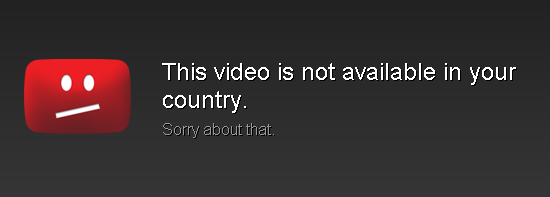
Using VPN for Geo-Blocked Videos
The best solution to get around videos blocked by location is to use a VPN, or a Virtual Private Network. A video can be easily blocked in certain locations based on its IP Address - a small piece of information that identifies the user's location. With the help of a VPN, a user can obtain a different IP Address that will tell YouTube that they are trying to view the video from an unblocked location.
When it comes to watching YouTube using a VPN, it's almost always recommended to use a paid version of a VPN. There are a lot of VPNs that offer their services for free, but they usually come with a bandwidth limit, which means loading videos through VPN, even with a strong internet connection, might be difficult, and you can forget about higher quality videos.
The beauty of VPN is that it can work not only on geo-blocked videos but also on blocked access. Due to its encryption ability, VPNs will protect the user from network monitoring tools that block access to certain websites, including YouTube.
Using Web Proxies
Web proxies are a highly recommended temporary solution for blocked videos on YouTube. Its interface is also straightforward: simply select your server and enter the URL of the blocked website. The server will tell YouTube it's trying to access the site from a valid country.
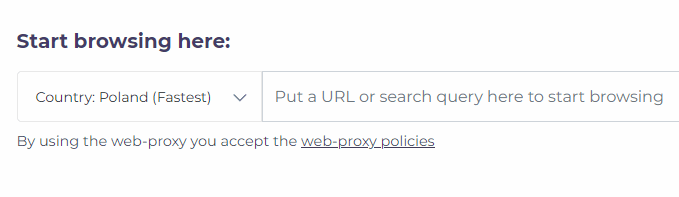
Web Proxies offer intermediary servers to the user. This means the user's real IP address and other information are not revealed to the website they're trying to access.
Ease of access and a straightforward interface are the main reasons why Web Proxies are very useful. But compared to VPNs, many web proxies do not offer encryption in connection. Geo-blocked videos are still accessible, but when the network does not allow any connection to YouTube, a web proxy might not work. It's also important to note that web proxies might pose some serious security problems, especially free web proxies. They offer free online service, but they might use their users' information for advertisements and other purposes.
Using Tor Browser
Another simple yet effective method to watch blocked videos on YouTube is to use the Tor Browser.
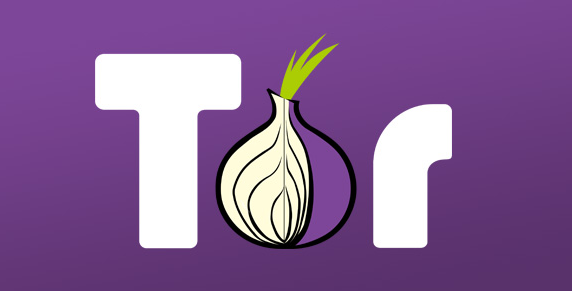
For the unfamiliar, the Tor browser is focused on privacy and security, as they offer encryption right out of the box. Simply download and install to use their services for free. It has received some bad reputation because it's often associated with legally questionable actions online, but the free, encrypted service for security is always top-notch.
Using a VPN, Web Proxies, and the Tor Browser are three simple and effective ways to access YouTube even in blocked locations and networks. Explore these solutions and choose the one that perfectly fits your needs.
Posted on
