Finding The Email Sender's IP Address: A Couple of Options to Consider
An IP or Internet Protocol address is considered an identifier of computers and devices connected to the internet or simple local network. It is data used to differentiate each device which in turn determines the type of service it can receive. More importantly, an IP address is also data that can be used to determine the location of a specific device. While its accuracy varies, it can be used to approximate the device's location.
Aside from tying an IP address to a specific location, an IP address can also be associated with a specific email address. If you have received suspicious emails or just would like to know where your emails physically came from, there are numerous options to consider in finding the sender's IP address.
Viewing the Original Message
The simplest method in finding the sender's email address is to examine the email yourself. It may sound a bit techy but they are actually simpler to find once you know what to look for. If you have received an email through your Gmail account, the easiest way to find the sender's IP address is "Show Original" message. For Yahoo, find the "Raw Message" option.
Click on the three dots on the upper right side of the email and click on "Show Original". In the screenshot below, the email came from Roblox and these are the options presented:
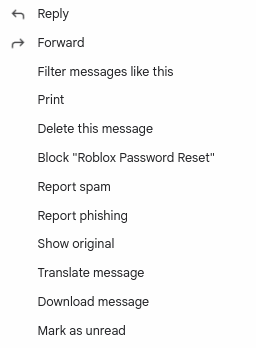
Once you clicked on "Show Original" a new tab will be opened with this type of message:
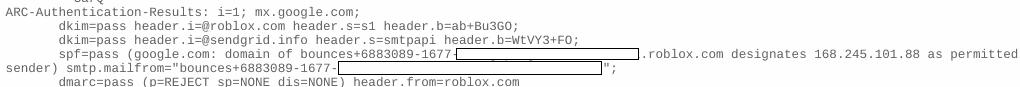
It might get confusing with all the numbers and letters but you just have to ignore them and find the term "as permitted sender". The group of numbers before that phrase is the sender's IP address. Copy that IP address and use a free IP address lookup website to find its location. In this case, the sender is from Colorado, USA.
This is a very simple tool for finding the IP address of the email sender. However, it comes with a huge caveat - the sender's IP address indicated in this method might not be its location but the IP address of the email server. For example, if you send an email address through Gmail, the IP address is not where the email was sent physically but the physical location of Gmail's server. The specific domain name used as email can provide a good clue on its location based on IP address.
Email Address Lookup Tool
Aside from looking for a specific IP address in the original message, websites that offer free email lookup can also provide an approximate IP address of the sender. The process is very straightforward - simply provide the email address and wait for search results. For more information about the email address, a paid version of the service is required.
But before using this type of service, make sure that these websites are not phishing websites that pose as an email lookup tool. It may look legit but it's actually a front for stealing personal information. Instead of finding the information you need, your information might be stolen.
Seeking Help from Authorities and ISP
There are situations wherein an email is more than just a spam or unsolicited email containing unnecessary ads. Sometimes, an individual will receive a threatening email that provides comprehensive information about the receiver that ultimately jeopardizes the email receiver's security. An email can be easily created and anonymously sent with very little consideration in cloaking their location.
In this situation, you will need the assistance of proper authorities - you need to get in touch with your Internet Service Provider or ISP as well as your local authorities. Their assistance is invaluable when it comes to dangerous messages that could cause harm to the receiver.
These are the options to consider when you're trying to locate the IP address of the email sender. Make sure to choose the option wisely to get the information you need.
Posted on
