Roku IP Address – How to Find It & Why You May Need It
An IP (Internet Protocol) address is a valuable piece of information of any device connected to the network and/or the internet. Services such as connection to the internet, file access and more can be made possible with this simple piece of information. Network administrators often use the IP address for troubleshooting network and online connectivity.
As an online streaming device, Roku has an IP address and they can be easily accessed in a variety of ways. This data is often automatically assigned by the router or could be manually created by an experienced network administrator.
Finding the IP Address within the Device
The simplest method in finding Roku's IP address is on the device itself. At the Home screen, go to Settings > Network. At this point the screen should look like this:
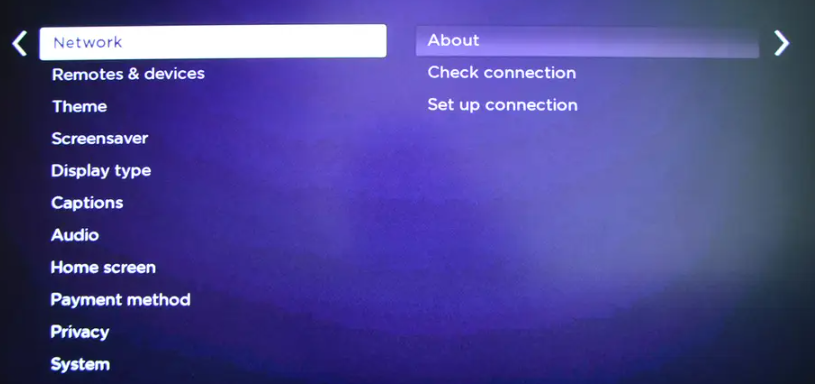
Select "About" and look for IP Address.
A quick note about the IP address: in a basic home networking setup every connected device to the network is automatically assigned with an IP address. It is possible that an IP address will change from time to time especially when a router restarts with additional devices connected to the network. It's also highly recommended to allow the router to automatically assign an IP address to a device to prevent any IP conflict - a situation where two devices share the same IP address.
IP Address through the Roku Mobile App
This method works ONLY if the Roku device and the mobile phone with an app is on the same network. To find the IP address, go to Devices > Select the Device > Settings (the three dots) > About.
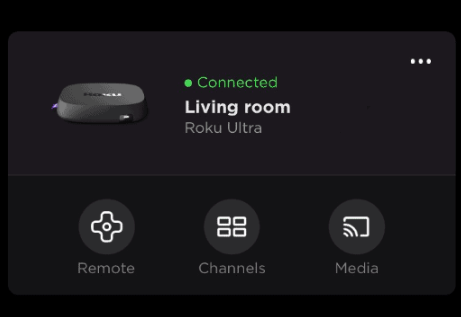
This option is highly recommended if the purpose of finding the IP address is for network troubleshooting. Network administrators can check the IP address of the Roku device through a mobile phone and use the said information for network optimization.
The Network Router Method
A network router can also be used to check the IP address of any connected device including Roku. However, the interface and configuration in finding the IP address differ per router make and model. Check the router manual for log-in credentials and help section in finding information of every connected device. Fortunately, most modern routers have the capability of identifying every connected device by name. Look for "connected devices" or "network devices" in the router settings to determine Roku's IP address.
If the router cannot identify the name of the device, use the process of elimination to determine Roku's IP address. It might sound tedious but it is also a good way to determine the IP address of each network connected device.
Reasons for Finding the IP Address of Your Device
Even though IP addresses are automatically assigned through routers, it still pays to know this information. One of the main advantages of learning the device IP address is to increase the internet speed of a specific device. Routers with QoS or Quality of Service feature can prioritize bandwidth to a specific device and it uses the IP address to select which device should be given the most bandwidth. This feature is very special to Roku as a streaming device.
Another reason to learn more about the device's IP address such as Roku is for security purposes. By identifying each connected device by their IP address, unknown devices that connect to the network without permission can be blocked. Advanced users can even "whitelist" specific IP addresses to prevent any other device from connecting to the network without manual configuration.
Roku offers a wide range of services as a streaming device. By learning more about its features and basic information such as IP address, the device can provide stable streaming to its users.
Posted on
