IP Address Conflict - What It Is and What to Do About It
An IP (Internet Protocol) address is a unique identifier assigned to every connected device to the network. In a local network setting, each device is given an IP address to identify the services and network settings it can enjoy. For example, a computer will be assigned an IP address and given access to network files while a printer will also be provided an IP address with limited access.
A unique IP address in every device within the network is very important or else an "IP address conflict" will be detected. In windows, the user will receive a prompt like this:
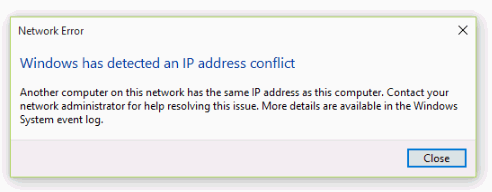
When this happens, access to network services such as the internet, network printer as well as network files are blocked. In the sample above, two computers will not enjoy any network access due to IP address conflict.
Reasons for IP Address Conflict
Two devices may accidentally share an IP address within the same network for various reasons. Among them is when one of the devices in the network was set-up with a static IP address while the rest was set-up using dynamic IP address setting. In this type of network set-up, conflict in IP address is bound to happen especially when the device with a static IP is within the range of the router's default IP addresses.
There's also a big possibility of an IP address conflict when the network is governed by two routers. This type of setting often happens when one router is set-up for wireless connection while the other is set-up for wired connectivity. Since both share the same network but implement their respective DHCP (Dynamic Host Configuration Protocol), conflicts in IP addresses are bound to happen.
Solutions for IP Address Conflict
The best solution for an IP address conflict especially at home or in a small business setting is to keep things simple. As much as possible, let the router set-up the IP address on each device through DHCP. The router will immediately implement a smooth network connection without any conflict.
Establishing a static IP address for a single device within the network should be done only when it is absolutely necessary and should be done after the router has set-up the network. This process eases the selection of an IP address to avoid any future conflict. Take note though that any changes in the network will require reconfiguration.
One of the best ways to prevent future conflict is through the router configuration. Each device connected to the network is listed in the router complete with individual settings. Modern routers even come with apps that allow network administrators control over the network even on mobile phones. Note the IP address of each connected device to determine the devices with the same information.
There are instances wherein the problem actually lies on the router. It can actually happen especially to old routers that did not receive any firmware updates. It can also happen to brand new routers that were recently released. Check if there's any firmware updates and implement the update as soon as possible.
It All Starts with a Good Router
Modern network connectivity requires modern hardware, especially network routers. Data speed requirements and stability for gaming and streaming has made routers a very important part of set-up at home. As much as possible, a router that can promise data stability with minimal configuration is highly recommended especially for the home.
The right router can also help simplify network configuration. Modern routers practically have a plug-and-play setup as long as it can connect to the ISP. Aside from connecting every device to the internet and network, modern routers will also present any IP address conflict.
Posted on