What You Need To Know About VPN Software & Browser Extensions
A VPN or Virtual Private Network is one of the best tools to use for online security. Through a VPN, an online user is protected from any form of monitoring because VPN encrypts connection. It also hides the user IP (Internet Protocol) address - preventing any type of tracking. The VPN is also an ideal solution to bypass any geo-restricted services online.
Aside from VPN's capability of protecting their users from unintended attacks, it can also be activated depending on the user's preference.
Let's take a look at the two popular options of using a VPN: through installed software and browser extension. Each of these options offer some advantages that should be considered by anyone interested in online security.
Installing a VPN Software / Application
Installing a VPN software or an application on your computer, Linux, MAC or mobile device is the easiest method of protecting online activity. Most, if not all, VPN providers can provide compatible software that will run in the background.

Set-up is also a breeze: after credentials, a user will usually select which country it will use as its server and that's it. It will conveniently run in the background while user safety gets online.
The main advantage of installing a software to implement a VPN connection is its ability to encrypt ALL connections that go through the computer. Installed software and applications will connect to the internet through VPN. This is very useful for bypassing geo-restricted online services that require a separate application outside the browser.
While protection on any online connectivity is an amazing feature for an installed VPN software, it is a resource heavy process. Because the connection will have to go through a VPN, it will require extra resources to process every online request. It's a must that a relatively new device should be used when using an installed VPN.
It's also not recommended to use a free VPN when using installed software. Free VPNs are still good for protecting your online connection but the speed will be heavily limited. A paid VPN is recommended to maintain the same speed in connectivity.
Using Browser Extensions / Plug-ins
Using a browser extension or plug-in is also a good option for VPN. A browser extension or plug-in is basically an extra tool deployed within the browser for various purposes and for VPN, enabling a browser extension means the online activity through the browser is secured.
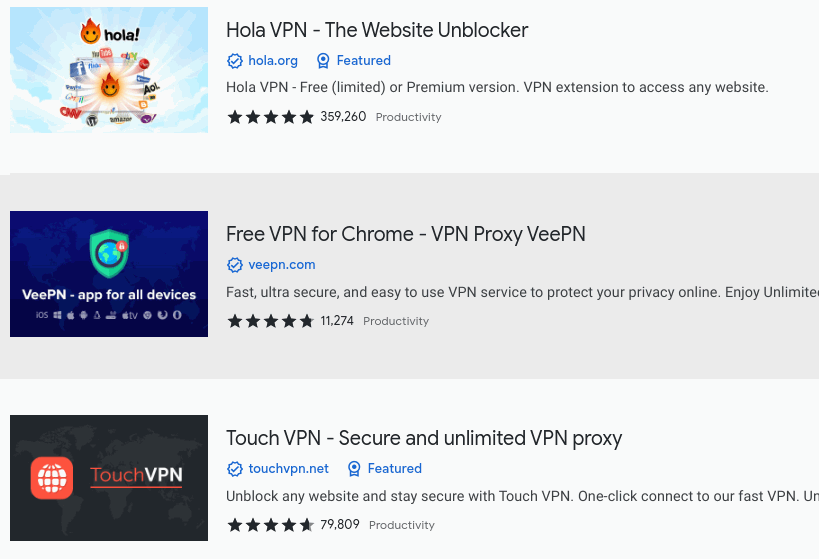
Installing a browser extension is relatively easy. For Chrome Browser, simply visit the Chrome Web Store for any available VPN providers. Firefox calls these extensions as Add-ons because, as the name suggests, they do offer additional browser features. Just click "Add to Firefox" to enable the add-on.
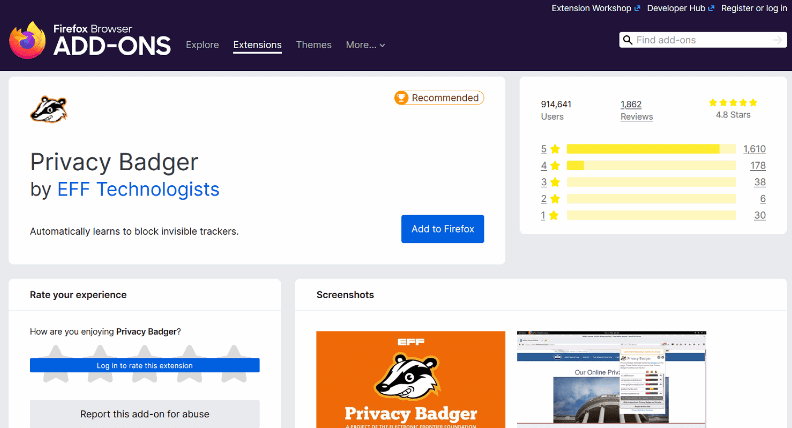
The main advantage of a browser extension for VPN is the fact that it's a very lightweight tool. It doesn't require a lot of processing power to use a browser extension and even though it runs in the background, it does not require too much processing power. Activating and deactivating the VPN on a browser extension is also fairly simple. Most browser extensions and add-ons are installed with a button on the browser toolbar for easy activation.
The biggest disadvantage for VPN browser extensions or add-ons is its browser limitation - it only works if you use the browser. If you have an app outside the browser, the VPN is practically useless.
Software or Browser Extension?
A VPN software is highly recommended for those who need total encryption of their online activity. It will require a relatively powerful computer with a paid VPN service but it's perfect for shielding a user from any type of monitoring.
On the other hand, a browser extension is a perfect alternative for those who need to secure their interaction within the browser. Although limited within the browser, it is a perfect solution for quick VPN activation.
Posted on
